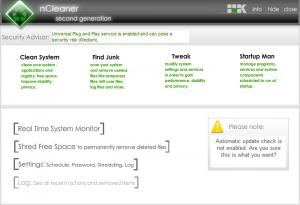nCleaner
2.3.4
Size: 872 KB
Downloads: 6317
Platform: Windows (All Versions)
If you want to squeeze the best performance you can out of your computer, it is a good idea to remove junk files, to fix Registry problems, to limit the number of applications that can run at startup, and to adjust some system settings. You can do all these things with the user friendly NKPRods-developed nCleaner application. On top of all that, the application can also shred free space and monitor your disk and RAM memory in real time.
English, German, French, Spanish, and Italian are the languages that nCleaner supports. This means that you can install the application in one of these languages on a Windows-powered machine. To install nCleaner you need only download a 872KB executable and run it; a setup wizard will take it from there and help you get the application up and running.
nCleaner features a very nice text-based interface – instead of icons, you have text to present the application’s functionality. At the top you will find the Clean System, Find Junk, Tweak, and Startup Man sections while in the lower left hand corner you will find Real Time System Monitor, Shred Free Space, and Settings. The Please Note part in the lower right informs you about important things you should know, such as the fact that automatic update check is not enabled.
Here is the sort of functionality you can expect to get from NKProds’ nCleaner. From Clean System you can remove useless old files and invalid registry entries. From Find Junk you can launch a smart or full system scan that will detect all the files that are needlessly taking up space on your PC; you can then easily remove these files. The Tweak section lets you modify various system settings; they are grouped into two categories, General and Privacy. Startup Man lets you view a list of applications and services that automatically run at startup. Shred Free Space does precisely what the name says – it shreds free space to permanently remove deleted files. Real Time System Monitor includes a Free Space Monitor and a Memory Monitor – one maintains a minimum amount of free space needed for the system to function correctly, the other automatically moves unused memory blocks from physical RAM memory to the page file on the HDD.
nCleaner is free for personal, non-commercial use.
Remove junk files, play with system settings, fix Registry issues – you can do that and more with the nCleaner application.
Pros
Getting nCleaner up and running will require minimum effort and little time. The application has a good looking text-based interface. Use nCleaner to remove junk files, shred free space, remove invalid Registry entries, tweak system settings, manage applications that run at startup. nCleaner is free for personal use.
Cons
None that I could think of. Tip You should check out the two other applications that NKProds has to offer: nMacro, a handy automation tool that lets you create scripts for automating common tasks, and nBinder, an efficient file packer that will compress and pack files and commands into a standalone executable.
nCleaner
2.3.4
Download
nCleaner Awards

nCleaner Editor’s Review Rating
nCleaner has been reviewed by George Norman on 04 Sep 2012. Based on the user interface, features and complexity, Findmysoft has rated nCleaner 5 out of 5 stars, naming it Essential